Loading... # [Nginx几款负载均衡第三方插件的安装与使用](https://cloud.tencent.com/developer/article/1692153) ## 0x01:插件说明 **nginx_upstream_hash** :url_hash是nginx的第三方模块,nginx本身不支持,需要第三方模块。nginx在做负载均衡的时, **把转发的URL以hash的形式保存。这样可以保证同一个URL始终分给同一个real server,来提高访问速度。** **** 官网:https://github.com/evanmiller/nginx_upstream_hash **nginx-upstream-fair** :upstream-fair是比内建的负载均衡更加智能的负载均衡模块, **它采用的不是内建负载均衡使用的轮换的均衡算法,而是可以根据页面大小、加载时间长短智能的进行负载均衡。** 官网:https://github.com/gnosek/nginx-upstream-fair **ngx_http_consistent_hash** : **通过一致性哈希算法来选择合适的后端节点** 官网:https://github.com/replay/ngx_http_consistent_hash https://www.nginx.com/resources/wiki/modules/consistent_hash/ ## 0x02:安装说明 ### 先分别下载这三款插件 ```bash wget https://github.com/gnosek/nginx-upstream-fair/archive/master.zip -O nginx-upstream-fair.zip wget https://github.com/evanmiller/nginx_upstream_hash/archive/master.zip -O nginx_upstream_hash.zip wget https://github.com/replay/ngx_http_consistent_hash/archive/master.zip -O ngx_http_consistent_hash.zip ``` ### 解压对应的压缩包 ```bash unzip nginx-upstream-fair-master.zip unzip nginx_upstream_hash-master.zip unzip ngx_http_consistent_hash-master.zip ``` ### 查看旧Nginx的安装配置参数 ```bash /usr/local/nginx/sbin/nginx -V ``` ### 重新编译添加负载均衡模块 ```bash ./configure --prefix=/usr/local/nginx \ --user=nginx --group=nginx \ --with-http_secure_link_module \ --with-http_stub_status_module \ --with-stream_ssl_preread_module \ --with-http_ssl_module --with-http_image_filter_module \ --add-module=/home/huangjinjin/桌面/fastfds/nginx_upstream_hash-master \ --add-module=/home/huangjinjin/桌面/fastfds/nginx-upstream-fair-master \ --add-module=/home/huangjinjin/桌面/fastfds/ngx_http_consistent_hash-master ``` 关键编译参数如 ```bash --add-module=nginx_upstream_hash-master文件夹 ``` ### 安装nginx ```bash make ``` ### (1) 对于nginx_upstream_hash会出现以下错误 **ngx_http_upstream_hash_module 的多重定义** 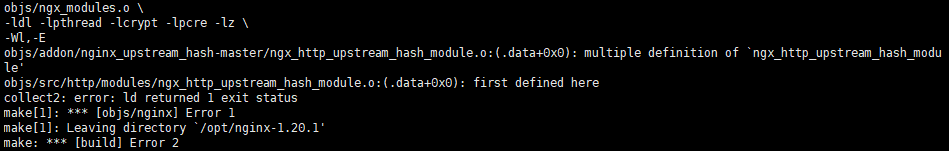 **说明Nginx内部包含了一个同名的模块。** #### 需要对nginx_upstream_hash进行一定的代码修改,ngx_http_upstream_hash_module定义 **到nginx_upstream_hash-master目录修改ngx_http_upstream_hash_module** ```bash ngx_module_t ngx_http_upstream_hash_module = { NGX_MODULE_V1, &ngx_http_upstream_hash_module_ctx, /* module context */ ngx_http_upstream_hash_commands, /* module directives */ NGX_HTTP_MODULE, /* module type */ NULL, /* init master */ NULL, /* init module */ NULL, /* init process */ NULL, /* init thread */ NULL, /* exit thread */ NULL, /* exit process */ NULL, /* exit master */ NGX_MODULE_V1_PADDING }; ``` 修改成 ```bash ngx_module_t ngx_http_upstream_hash_module_ext = { NGX_MODULE_V1, &ngx_http_upstream_hash_module_ctx, /* module context */ ngx_http_upstream_hash_commands, /* module directives */ NGX_HTTP_MODULE, /* module type */ NULL, /* init master */ NULL, /* init module */ NULL, /* init process */ NULL, /* init thread */ NULL, /* exit thread */ NULL, /* exit process */ NULL, /* exit master */ NGX_MODULE_V1_PADDING }; ``` 应用这个结构体的代码一并修改。 搜索ngx_http_upstream_hash_module改成ngx_http_upstream_hash_module_ext 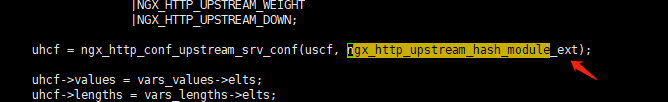 #### 修改config配置文件 ```bash ngx_addon_name=ngx_http_upstream_hash_module_ext HTTP_MODULES="$HTTP_MODULES ngx_http_upstream_hash_module_ext" NGX_ADDON_SRCS="$NGX_ADDON_SRCS $ngx_addon_dir/ngx_http_upstream_hash_module_ext.c" have=NGX_HTTP_UPSTREAM_HASH . auto/have ~ ``` #### c文件名字也改下 ```bash ngx_http_upstream_hash_module.c 改成 ngx_http_upstream_hash_module_ext.c ``` 这样 **重新configure和make** 才能成功 ### (2)对于nginx-upstream-fair会出现以下错误 ```bash nginx-upstream-fair/ngx_http_upstream_fair_module.c:543:28: error: ‘ngx_http_upstream_srv_conf_t’ has no member named ‘default_port’ ``` 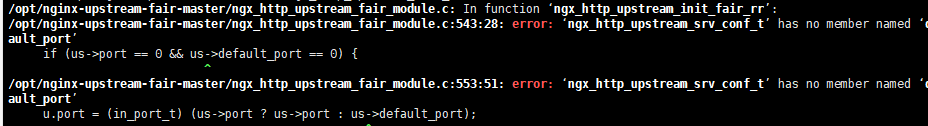 **到nginx源码目录找到src/http/ngx_http_upstream.h文件** ngx_http_upstream_srv_conf_s结构添加in_port_t default_port; 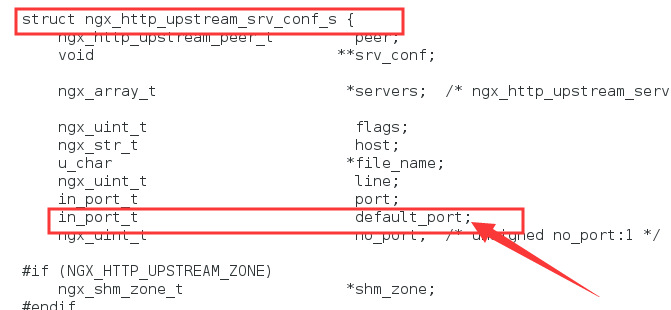 经过错误修复,编译成功后,把objs目录下的nginx文件拷贝到/usr/local/nginx目录即可: ```bash cp ./objs/nginx /usr/local/nginx ``` ## 0x03: 基本语法 ### nginx_upstream_hash ```bash upstream backend_server { server 127.0.0.1:5000; server 127.0.0.1:5001; server 127.0.0.1:5002; hash $request_uri; hash_again 10; # default 0 } ``` ### nginx-upstream-fair ```bash upstream mongrel { fair; server 127.0.0.1:5000; server 127.0.0.1:5001; server 127.0.0.1:5002; } ``` ### ngx_http_consistent_hash ```bash upstream somestream { consistent_hash $request_uri; server 127.0.0.1:5000; server 127.0.0.1:5001; server 127.0.0.1:5002; } ``` 以下三种任君选择,不过nginx_upstream_hash与nginx-upstream-fair已经很久没更新了。 最后修改:2023 年 09 月 18 日 © 允许规范转载 赞 如果觉得我的文章对你有用,请随意赞赏